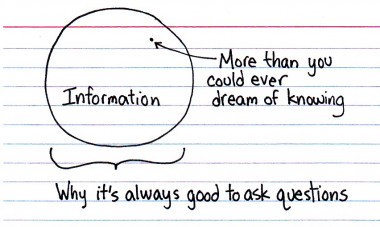Did you know that if you have requested a Putteridge Bury book in the last year, it came with an RFID tag? Putteridge was the first library in the University to be converted and this Spring all the other libraries are also making the switch. The dates and details are set out on this LRWeb's "RFID is coming soon"
page.
RFID is used a lot in retail; shops can quickly track what stock is where (M&S use it a lot, apparently). Your student ID badge is RFID-ed already. In the library sector, RFID is really being introduced to benefit customers. Basically, instead of having to scan barcodes (either at the self-service machines or at the desk) for each book, RFID machines can read an unopened pile and automatically and issue each item to your card. Very quick and simple.
It is very popular in other university libraries like UEA, Nottingham and Swansea. I was going to add a video of a system in operation here but a quick search of YouTube has revealed lots of different machines and kit so I don't want to confuse you with a demonstration of the wrong one! There will be lots of publicity and help available in the library when the system goes live.
The returns machine outside the library entrance will still be available.