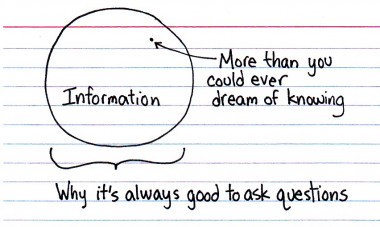We are trialing a wireless based printing service called EveryonePrint that will allow students and staff to send print jobs direct from their PC, Mac, laptop, or mobile device via a web interface or email attachment to the PCounter printing system.
The url is
http://webprint.beds.ac.uk and users will need to login with their usual network username and password.
There is a simple browse function and supported files are Office files, PDF and text files. At present JPG, GIF etc are NOT currently supported so it will be necessary to place them in eg a Word document first.
Submission via email allows any file attachments to be submitted automatically to webprint@beds.ac.uk after an initial email registration process. Multiple email addresses can be used.
Once the job is submitted the user is presented with a choice of either mono or colour print queue and the option to print multiple copies or duplex. Options such as multiple pages as with Powerpoint will need to be printed in the conventional way from the software on a normal student / staff PC.
The print job, if successful will be processed and placed into the normal PCounter queue, ready for collection in the normal way.
The trial is operating until the end of March and we would really like to hear what you think of the service, so please send any comments to library.technical@beds.ac.uk